Sensing qhib
Kev hnov cov neeg taug kev qhib thaum mus txog ntawm lub qhov rooj, qhov ntsuas qhov deb tuaj yeem hloov kho
Hloov rau
Nias lub qhov rooj mus qhib
Kev tswj kev nkag
Los ntawm kev txhim kho qhov kev tswj hwm kev nkag mus, lub qhov rooj tuaj yeem qhib nrog kev tso cai los ntawm swiping cards, ntiv tes, thiab swiping ntsej muag

Suab rau
Built-in module txhawb Tmall, Xiaomi AI lub suab tswj
Nias thiab rub kom qhib
Lub qhov rooj yog txav los ntawm tes, thiab lub kaw lus yuav qhib tom qab lees paub tus neeg siv lub hom phiaj qhib qhov rooj
Chaw taws teeb tswj kom qhib
Nias lub qhov rooj qhib khawm ntawm lub wireless chaw taws teeb tswj kom qhib
Kev txawj ntse tswj
Qhov qhib thiab kaw lub hom phiaj tuaj yeem pom tau thaum lub teeb ua rau muaj kev ua tiav
Txawb xov tooj tig rau
Txhawb tej thaj chaw deb tig rau ntawm lub xov tooj ntawm tes Bluetooth thiab network

